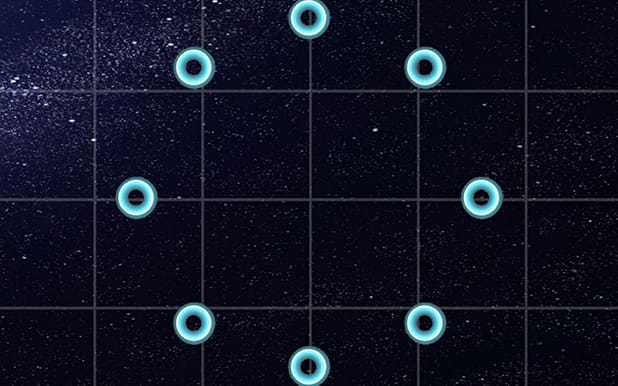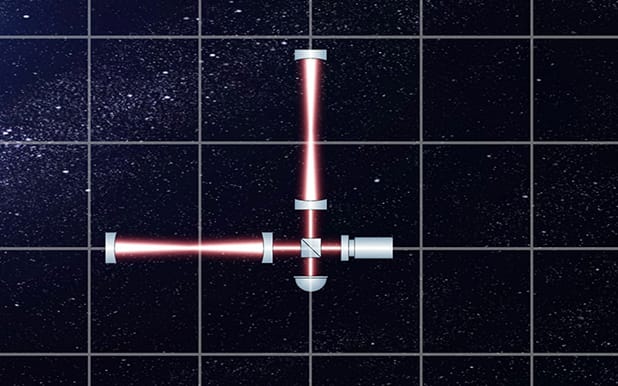Stretch and Squash
Description
Stretch and Squash demonstrated how a passing gravitational wave would stretch and squash the distances between objects. Use this app during a science fair or open day to attract visitors to your stand. This app is free on all platforms, it has no ads and no in-app purchases.
Gravitational waves are ripples in the fabric of space-time. They are produced by violent cosmic events, such as the collision of black holes. These ripples then travel through the universe at the speed of light. If they pass through Earth they change the distance between objects ever so slightly. Gravitational wave detectors have been built to measure these waves using kilometer-sized laser interferometers.
Gravitational waves come in two distinct polarisations, called `plus' and `cross'. Similarly to light fields these polarisations describe the direction of the wave's oscillation perpendicular to the direction of propagation. `Plus' and `cross' polarisations can also be combined to create more complicated patterns such as elliptical or circular polarisations. Stretch and Squash illustrates the different effects that gravitational waves in different polarisations would have on space. (The gravitational waves are passing straight through your computer screen!) The stretching and squashing is exaggerated visually in order to emphasise the effect.
Client
— Gravitational Wave Group, University of Birmingham.
Year
— 2016
Technology
- Unity engine
- Augmented reality
Contributors
Outreach events and exhibitions:
You are very welcome to use Stretch and Squash during your events or exhibitions. After all, this is what we developed it for. We would love to hear your feedback, for example, how the app worked, or how your visitors reacted to it. You can download a high-resolution (pdf) version of the flyer below to print and post it next to your exhibition. It shows the URL and QR code for visitors to download the same app and show it to their friends later.

Touch controls:
- Use pinch (or zoom) gesture to change the size of the effect
- Swipe left or right to change the background
Mouse and keyboard controls:
- Use the mouse wheel to change the size of the effect
- Press SPACE to take a picture
- Press p to change the polarisation or type of the wave
- Use the left and right arrow keys to change the background
- Use the up and down arrow keys to change the effect
- Use < and > to change the frequency of the effect
- Press ESC to exit the about screen or to exit the app